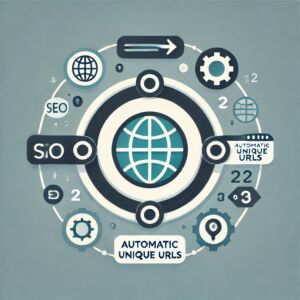Magento 2 Module Additional Tabs on Product Page (Custom Tabs)
YOU CAN TRUST US
25 years of experience in e-commerce and Magento 2
Fast delivery
Efficient implementation process
Simple and transparent complaint process
Working with clients worldwide
Free module updates
Payment by bank transfer
Functionality Description:
The Kowal CustomTab module allows for the dynamic addition of custom tabs to product pages in Magento 2. The administrator can manage the tabs in the admin panel by configuring their name, assigned product attribute, status (active/inactive), and display order. This module enriches the information on product pages without the need to modify the code.
Key Features of the Module:
- Dynamic Tabs on Product Page: Add tabs based on product attributes.
- Easy Tab Configuration: Manage tabs in an intuitive admin interface.
- Flexibility: Ability to activate/deactivate tabs and sort them in any order.
- Support for Dynamic Data: Tabs display data depending on the content of the assigned attributes in the products.
Benefits of Using the Module:
- Greater Personalization: Add custom content, such as detailed technical information, user reviews, or security certificates.
- Streamlined Administration: Manage tabs without the need to intervene in the source code.
- Increased Conversion: Present more information about products, which may contribute to increased sales.
- Intuitive Interface: A clear tab management panel makes it easier even for less advanced Magento users.
Admin Panel Functionalities:
- Manage Tabs:
- Add new tabs.
- Edit existing tabs.
- Remove unnecessary tabs.
- Tab Configuration:
- Specify the tab name.
- Assign the product attribute code from which the content will be retrieved.
- Set the status (active/inactive).
- Define the display order of the tabs.
- Filtering and Sorting Tabs:
- Filter tabs based on their status.
- Sort tabs by name or display order.
Compatibility:
Magento 2.4.0 and higher. The module is fully compatible with popular Magento themes and extensions.
Technical Details:
- Data Model: The module saves tab data in a dedicated database table.
- Frontend: Tabs are dynamically generated in the product detail section. Supports HTML content and CMS widgets.
- Backend: Tab management panel based on standard Magento interface (UI Components).
Technical Support:
The module is supported by Kowal Sp. z o.o., offering technical support and updates.
Contact:
Email: email
Phone: +48 608 012 047
Why Choose This Module?
The Kowal CustomTab module is an essential tool for any Magento store that wants to enrich product presentation with additional custom information. Thanks to its flexibility and ease of configuration, it allows for full customization of tabs to meet the individual needs of the store.
Question:
Co robi moduł Custom Tabs i w jaki sposób wzbogaca stronę produktu?
Answer:
Moduł umożliwia dynamiczne dodawanie niestandardowych zakładek (tabs) do kart produktów w Magento 2. Każda zakładka może być powiązana z konkretnym atrybutem produktu, dzięki czemu można prezentować dodatkowe informacje – np. specyfikację techniczną czy opinie – bez modyfikacji kodu sklepu
Question:
Jak wygląda konfiguracja i zarządzanie zakładkami? Czy jest to skomplikowane?
Answer:
Konfiguracja odbywa się z poziomu panelu administracyjnego Magento. Administrator może dodawać nowe zakładki, edytować istniejące, usuwać niepotrzebne, ustawiać ich nazwy, przypisywać atrybuty produktów oraz określać status (aktywny/nieaktywny) i kolejność wyświetlania. Wszystkie te czynności wykonuje się w intuicyjnym interfejsie, bez potrzeby ingerencji w kod
Question:
Jakie korzyści przynosi dodawanie niestandardowych zakładek na karcie produktu?
Answer:
Dzięki zakładkom możesz dostarczać klientom bardziej spersonalizowane i rozbudowane treści, takie jak szczegółowe dane techniczne, recenzje czy certyfikaty bezpieczeństwa. Takie dodatkowe informacje mogą zwiększyć zaufanie do produktu, ułatwić zakup i przyczynić się do wyższej konwersji
Question:
Jakie korzyści przynosi dodawanie niestandardowych zakładek na karcie produktu?
Answer:
W panelu można zarządzać zakładkami (dodawanie, edycja, usuwanie), konfigurować ich nazwy i przypisane atrybuty, definiować status oraz kolejność wyświetlania. Dostępne są też funkcje filtrowania i sortowania zakładek według nazwy czy statusu, co ułatwia pracę nawet mniej zaawansowanym użytkownikom
Question:
Jakie korzyści przynosi dodawanie niestandardowych zakładek na karcie produktu?
Answer:
Moduł działa w pełni z Magento 2.3.x i wyższymi wersjami oraz jest zgodny z popularnymi motywami i dodatkami Magento, co pozwala na bezproblemową integrację w większości sklepów
Installation Instructions for Kowal CustomTab Module for Magento 2
Main Functionalities
The Custom Tab module allows for the addition of dynamic tabs on the product page in Magento 2. The administrator can manage the tabs through the admin panel, specifying the name, content type (textarea, HTML editor), and also assigning the product attribute code from which the content will be retrieved.
Installation
Type: Composer
- The module is available in a composer repository:
- Private GitLab repository
https://gitlab.com
- Private GitLab repository
- Add the composer repository to the configuration:
composer config repositories.language.flags vcs https://gitlab.com/magento2ext/magento-2-custom-tab - Add an access token for the private GitLab repository:
composer config --auth gitlab-token.gitlab.com - Install the module using Composer:
composer require kowal/module-customtab - Apply database updates:
php bin/magento setup:upgrade - Flush the cache:
php bin/magento cache:flush
Configuration
After installing the CustomTab module, you can manage the tabs in the Magento admin panel:
- Adding a New Tab
- Enter the tab name that will be visible on the product page
- Select the content type:
- Html: Displays HTML content.
- Page Builder: Displays HTML content generated from Page Builder.
- Assign the product attribute code from which the content will be read.
- Set the tab status (active/inactive).
- Sorting Tabs: Tabs can be sorted by their
sort_order, allowing you to set the display order. - Visibility of Tabs: Tabs will only be displayed for products that have a filled value for the assigned attribute.
Specifications
- Compatible with Magento 2.4.0 and higher
- Dynamic generation of tabs based on product attributes
- Support for HTML content and CMS widgets
-
 Magento 2 Template Optimized for SEO + Free Modules
Magento 2 Template Optimized for SEO + Free ModulesFrom €285.82 €232.37
To €969.88 €788.52