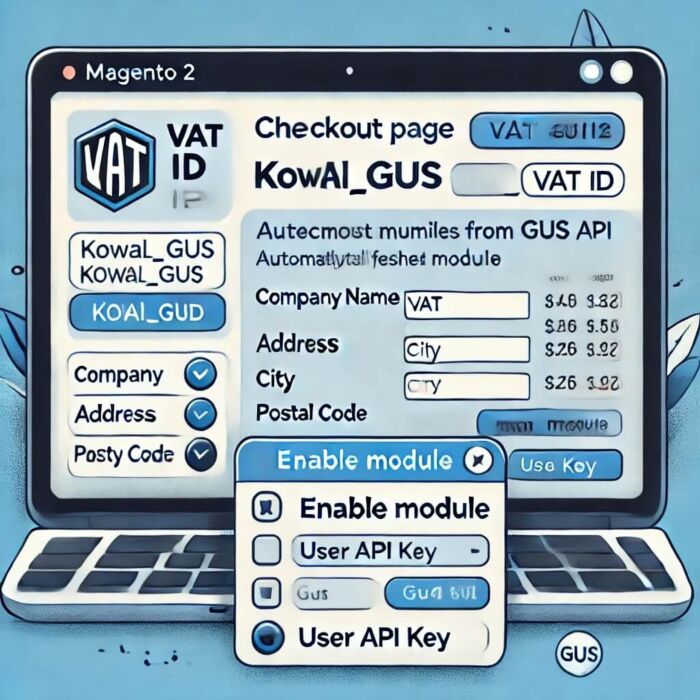Kowal_Gus Module - Automatic Company Data Retrieval from GUS in Magento 2
YOU CAN TRUST US
25 years of experience in e-commerce and Magento 2
Fast delivery
Efficient implementation process
Simple and transparent complaint process
Working with clients worldwide
Free module updates
Payment by bank transfer
Introduction
The Kowal_Gus module is an innovative solution for Magento 2 stores that automatically retrieves company data based on the NIP number. Thanks to integration with the Central Statistical Office (GUS) API, users can instantly fill in address data without the need to manually enter information.
Module Features
- Automatic retrieval of company data based on NIP number
- Form field population: company name, address, postal code, city
- Support for both the checkout page and the admin panel
- Option to enable/disable the module in Magento configuration
- Seamless integration with native Magento forms
Benefits of Implementing the Module
- Time saver – eliminates manual data entry
- Increased accuracy – avoids typos and incorrect addresses
- Better customer service – faster and more intuitive order placement
- Compliance with tax requirements – correct company data on invoices
How Does the Module Work?
After entering the NIP number in the order form, the module sends a request to the GUS API and automatically fills in the form fields with appropriate data. The mechanism works on both the checkout page and during manual order creation in the admin panel.
Installation and Configuration
The module can be easily installed in Magento 2 by adding it to the app/code/Kowal/Gus directory and enabling it in the system configuration. The admin panel includes an option to activate the module and enter the API key for authorized access to GUS data.
Summary
The Kowal_Gus module is the perfect solution for Magento 2 store owners who want to streamline the process of entering corporate customer data. Automation significantly reduces order processing time, improves accuracy, and enhances customer service quality.
Question:
Czy moduł pozwala automatycznie wypełnić dane firmy na podstawie numeru NIP?
Answer:
Tak — po wpisaniu numeru NIP w formularzu sklepu moduł pobiera dane firmy z API GUS i automatycznie uzupełnia pola: nazwa firmy, adres, kod pocztowy, miasto.
Question:
Czy moduł działa zarówno na stronie checkout, jak i w panelu administracyjnym?
Answer:
Tak — moduł działa zarówno podczas składania zamówienia w sklepie (strona checkout) jak i przy ręcznym tworzeniu zamówienia w panelu administracyjnym Magento 2.
Question:
Czy mogę włączyć lub wyłączyć działanie modułu w konfiguracji Magento?
Answer:
Tak — moduł posiada opcję włączenia lub wyłączenia w ustawieniach sklepu Magento.
Question:
Czy moduł wymaga nadpisywania plików rdzenia Magento lub motywu?
Answer:
Nie — moduł integruje się z natywnymi formularzami Magento 2 i działa zgodnie z architekturą rozszerzeń, bez konieczności modyfikacji plików rdzenia.
Question:
Czy muszę uzyskać klucz API, aby moduł mógł korzystać z bazy GUS?
Answer:
Tak — moduł korzysta z API GUS (poprzez portal stat.gov.pl lub odpowiedni interfejs) aby pobierać dane na podstawie NIP.
Question:
Czy moduł poprawia dokładność danych firmowych w zamówieniach i na fakturach?
Answer:
Tak — dzięki automatycznemu pobieraniu danych z GUS zmniejsza się ryzyko literówek i błędów w danych firmy, co ułatwia wystawienie faktury lub poprawne dane księgowe.
Question:
Czy moduł działa w wersjach Magento 2‑2.3.x oraz 2.4.x?
Answer:
Tak — w opisie produktu podano kompatybilność z Magento 2.3.4‑2.3.7 oraz 2.4.0‑2.4.7.
Question:
Czy wpływa na wydajność sklepu?
Answer:
Wpływ jest minimalny — moduł wykonuje zapytanie po wpisaniu NIP i automatyczne uzupełnienie pól, więc obciążenie jest niewielkie. Zawsze jednak warto testować w środowisku przed produkcją.
Question:
Czy moduł może być wykorzystany w sklepie B2B, gdzie klienci to firmy?
Answer:
Tak — jest to rozwiązanie szczególnie przydatne w sklepach B2B, gdzie klienci wpisują dane firmy, a sklepy chcą zapewnić poprawność danych i uprościć proces składania zamówienia.
Question:
Czy po zakupie otrzymuję dokumentację instalacji oraz wsparcie techniczne?
Answer:
Tak — po zakupie modułu dostępna jest instrukcja instalacji oraz konfiguracji.
Instalacja i wdrożenie
Aby zainstalować moduł, wystarczy:
- Zainstaluj moduł: - Dodaj repozytorium composer do konfiguracji, uruchamiając
composer config repositories.gus vcs https://github.com/kowalco/magento-2-gus
Dodaj token dostępu do prywatnego repozytoriumcomposer config --global --auth github-oauth.github.com <YOUR_TOKEN>
Zainstaluj moduł composer uruchamiająccomposer require kowal/module-gus
Włącz moduł uruchamiającphp bin/magento module:enable Kowal_Gus
- Uruchomić komendy:
bin/magento setup:upgrade bin/magento setup:di:compile bin/magento cache:flush bin/magento indexer:reindex sales_order_grid - Przejść do Kowal.co → GUS → Ustawienia i włącz moduł.
- Przejdź na stronę https://api.stat.gov.pl/Home/RegonApi i postępuj zgodnie z instrukcja aby uzyskać klucz użytkownika API
-
 Magento 2 Template Optimized for SEO + Free Modules
Magento 2 Template Optimized for SEO + Free ModulesFrom €285.82 €232.37
To €969.88 €788.52