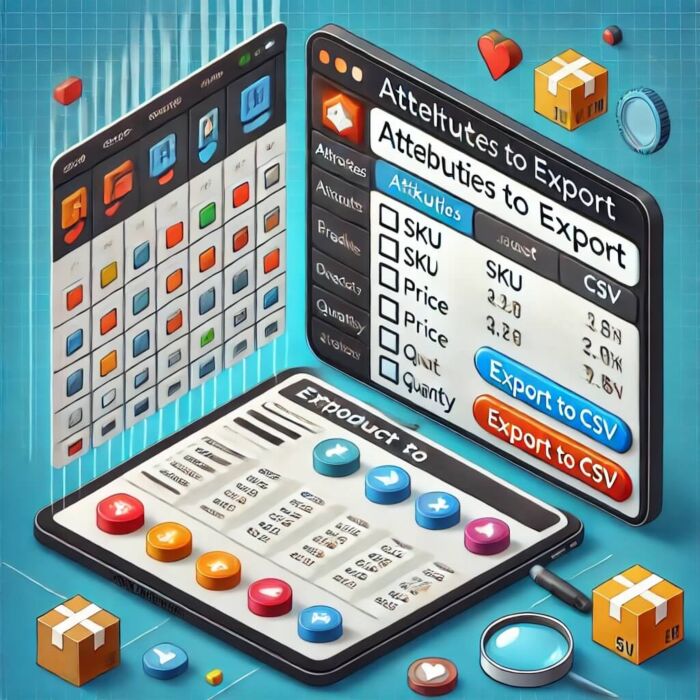Export Selected Product Attributes to CSV
YOU CAN TRUST US
25 years of experience in e-commerce and Magento 2
Fast delivery
Efficient implementation process
Simple and transparent complaint process
Working with clients worldwide
Free module updates
Payment by bank transfer
The Export Selected Product Attributes to CSV module was created with Magento 2 store owners in mind who need a flexible and easy-to-use tool for exporting product data. This module allows you to export selected product attributes to a CSV file, enabling quick analysis and editing of data in external tools such as Google Sheets or Microsoft Excel.
Module Features
1. Multiselect for attribute selection:
- In the module settings, there is a multiselect field that displays the full list of product attributes.
- Users can select which attributes to include in the CSV file, such as SKU, price, stock quantity, status, product name, or custom attributes.
2. Export from the product list:
- Product data export takes place on the product list in the Catalog > Products section.
- Users can select products for export using checkboxes next to each item.
3. Filtering products:
- The product list allows the application of filters such as category, status, price, visibility, custom attributes, etc.
- Users can select all products matching the set filters.
4. Quick export to CSV:
- After selecting products, you should choose the Export to CSV option from the Action dropdown list.
- The module automatically generates a CSV file containing selected attributes for the selected products.
How to use the module – step by step
1. Module configuration:
- Go to the module settings in the admin panel.
- In the Multiselect field, choose the attributes you want to export (e.g., SKU, Price, Quantity).
- Save the changes.
2. Select products from the list:
- Go to the Catalog > Products section in the admin panel.
- Use the filters to narrow down the list of products to the selected group.
- Check the checkboxes next to the products you want to export. You can also select all products on the list using the “Select All” option.
3. Select the export action:
- From the Action dropdown (above the product table), select the Export to CSV option.
- Click Submit to start the export process.
4. Download the CSV file:
- Once the export is completed, the CSV file will be automatically downloaded to your computer.
Use of the module
The module allows for:
- Updating product data: After exporting, data can be edited in programs such as Excel or Google Sheets and then imported back into Magento.
- Product analysis: Exporting data such as prices, stock levels, or visibility for further analysis.
- Quick editing of multiple products: Selective export enables focusing only on chosen attributes, saving time.
Advantages of the module
- Intuitive interface: Export takes place from the product list, which is convenient and fast.
- Flexibility: Ability to choose any product attributes tailored to the user's needs.
- Scalability: An ideal tool for both small shops and large product catalogs.
With the module for exporting selected product attributes to CSV, the process becomes simple and enjoyable, and Magento store owners can fully utilize the potential of their product data!
Question:
Czy moduł pozwala wyeksportować tylko wybrane atrybuty produktów (np. SKU, cena, ilość), zamiast całego katalogu?
Answer:
Tak — moduł umożliwia wybór konkretnych atrybutów produktów, które mają zostać wyeksportowane do pliku CSV.
Question:
Czy mogę filtrować produkty przed eksportem (np. po kategorii, statusie lub widoczności)?
Answer:
Tak — w ustawieniach modułu można wykorzystać filtry aby ograniczyć zakres eksportowanych produktów według np. kategorii, statusu lub innych kryteriów.
Question:
Czy plik CSV zawiera nagłówki odpowiadające kodom atrybutów Magento?
Answer:
Tak — plik CSV generowany przez moduł zawiera nagłówki zgodne z kodami atrybutów produktów, co ułatwia późniejszy import lub edycję.
Question:
Czy można wykorzystać plik wygenerowany przez moduł do ponownego importu — np. po zmianie cen lub stanów magazynowych?
Answer:
Tak — eksport umożliwia edycję wybranych atrybutów (np. cena, qty) w arkuszu kalkulacyjnym i następny import przez standardową funkcję Magento lub odpowiedni moduł.
Question:
Czy instalacja modułu wymaga modyfikacji plików rdzenia Magento lub motywu sklepu?
Answer:
Nie — moduł działa jako rozszerzenie dla Magento 2 i nie wymaga ingerencji w pliki core systemu.
Question:
Czy wpływa na wydajność sklepu, gdy katalog produktów jest bardzo duży?
Answer:
Moduł został zaprojektowany do eksportu wybranych atrybutów i dzięki temu działa efektywnie. Jednak przy dużej liczbie produktów zaleca się test eksportu w środowisku testowym.
Question:
Czy moduł wspiera sklepy z wieloma „store views” (multi‑store)?
Answer:
Tak — moduł może pracować w środowisku Magento 2 z wieloma widokami sklepu, co pozwala na eksport atrybutów dla poszczególnych store views.
Question:
Czy mogę zapisać ustawienia eksportu — czyli wybór atrybutów i filtrów — i używać ich ponownie?
Answer:
Tak — moduł pozwala na zapisanie konfiguracji eksportu (wybrane atrybuty, filtry), co ułatwia powtarzalne operacje.
Question:
W jakiej wersji Magento 2 działa moduł?
Answer:
Moduł jest przeznaczony dla Magento 2 (wersje typowo 2.3.x i 2.4.x) — przed instalacją warto sprawdzić zgodność z konkretną wersją sklepu.
Question:
Czy po zakupie modułu otrzymuję wsparcie techniczne i aktualizacje?
Answer:
Tak — producent deklaruje dostępność aktualizacji i wsparcia technicznego w standardzie dla swoich rozszerzeń.
Installation
* In a production environment please use the --keep-generated option
Type: Composer
- The module is available in the composer repository:
- Private GitLab repository:
https://gitlab.com
- Private GitLab repository:
- Add the composer repository to the configuration:
composer config repositories.export.product.tocsv vcs https://gitlab.com/magento2ext/exportproductstocsv - Add an access token for the private GitLab repository:
composer config --auth gitlab-token.gitlab.com - Install the module using Composer:
composer require kowal/module-exportproductstocsv - Apply database updates:
php bin/magento setup:upgrade - Clear the cache:
php bin/magento cache:flush