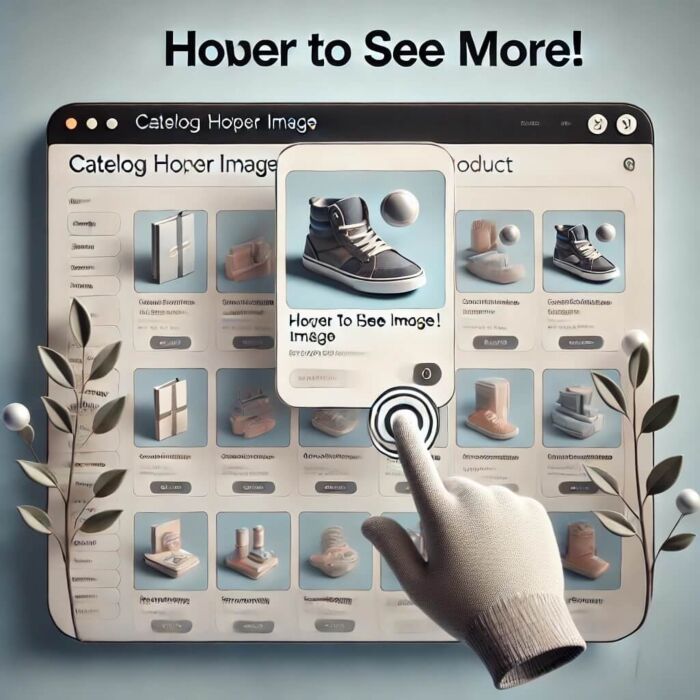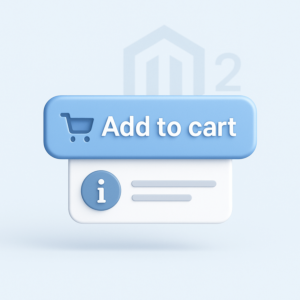Magento 2 Module: Hover Image Catalog
YOU CAN TRUST US
25 years of experience in e-commerce and Magento 2
Fast delivery
Efficient implementation process
Simple and transparent complaint process
Working with clients worldwide
Free module updates
Payment by bank transfer
Hover Image Catalog is a module for Magento 2 (versions 2.3.* and 2.4.*) that enriches the product list with interactive functionality. When hovering the cursor over any product in the list, a second image, called hover image, will be displayed, which can be individually set for each product in the admin panel.
Key features of the module:
- Interactive product browsing: Allows customers to quickly preview an alternative product image without having to navigate to the details page.
- Easy configuration: In the Magento admin panel, you can assign a hover image for each product, giving you full control over the presentation of the assortment.
- Increased visual appeal of the store: The dynamic image change effect when hovering with the mouse attracts customer attention and can increase engagement and conversion rates.
Benefits of using the module:
- Improved user experience: Makes it easier for customers to familiarize themselves with the product, which can lead to quicker purchasing decisions.
- Personalization of product presentation: Allows showcasing different aspects of the product, such as different colors, patterns, or details.
- Compatibility and reliability: The module has been tested and is fully compatible with Magento 2.3.* and 2.4.* versions.
How it works:
- Module installation: The installation process is simple and does not require advanced technical knowledge.
- Set hover image: In the admin panel, go to product editing and add an additional image as hover image.
- Effect on the store page: When hovering the cursor over a product in the list, the configured second image will automatically be displayed.
Support and documentation:
- Installation instructions: Detailed installation steps are available in the included documentation.
- Technical support: If you have questions or issues with the module, we provide professional technical support.
Using the Hover Image Catalog module is a simple way to enhance store functionality and increase customer satisfaction by presenting products in a more interactive and attractive manner.
Question:
Czy moduł pozwala na wyświetlanie drugiego zdjęcia produktu po najechaniu kursorem na miniaturę na liście produktów (katalogowych)?
Answer:
Tak — moduł umożliwia przypisanie do każdego produktu w Magento 2 tzw. „hover image” (drugiego obrazu), który zostaje pokazany po najechaniu kursorem na produkt w liście.
Question:
W jakich wersjach Magento 2 działa ten moduł?
Answer:
Moduł jest kompatybilny z wersjami Magento 2.3.* oraz Magento 2.4.*.
Question:
Czy instalacja modułu wymaga modyfikacji plików rdzenia Magento lub motywu?
Answer:
Nie — instalacja modułu nie wymaga edycji plików core Magento 2; działa jako rozszerzenie zgodnie z architekturą Magento.
Question:
Jak wygląda konfiguracja — czy muszę przypisać drugie zdjęcie ręcznie dla każdego produktu?
Answer:
Tak — administrator w panelu Magento może przypisać dla każdego produktu obraz „hover image”, który będzie wyświetlany przy najechaniu kursorem.
Question:
Czy moduł wpływa na wydajność sklepu?
Answer:
Wpływ jest minimalny — choć dodaje efekt wizualny „hover”, nie wymaga dużego obciążenia i nie powoduje znacznego wolniejszego działania sklepu, jeśli obrazki są zoptymalizowane. (Ogólna wiedza o tego typu rozszerzeniach)
Question:
Czy efekt hover działa także na urządzeniach mobilnych?
Answer:
Zwykle efekt hover może być mniej intuicyjny na ekranach dotykowych (telefony, tablety) — warto sprawdzić, czy moduł posiada odpowiednie zachowanie „na dotyk” lub zachować zastępcze zachowanie na urządzeniach mobilnych.
Question:
Czy mogę ustawić, by efekt hover działał tylko w określonych kategoriach lub dla określonych grup produktów?
Answer:
Choć główny opis modułu mówi o przypisywaniu obrazka hover dla produktu, jeśli potrzebujesz warunkowego działania (np. tylko dla konkretnych kategorii) — warto sprawdzić dokumentację lub zapytać producenta o dostępność filtrów.
Question:
Czy ten efekt wizualny może pomóc w konwersji i zaangażowaniu użytkowników?
Answer:
Tak — dodatkowy obraz po najechaniu pozwala klientowi szybciej obejrzeć alternatywną perspektywę produktu (np. inny kolor, wzór, detal), co może poprawić doświadczenie użytkownika i zwiększyć szansę zakupu.
Question:
Czy zdjęcie hover musi być nowym plikiem, czy może być jednym z już załadowanych zdjęć produktu?
Answer:
Zwykle możesz użyć istniejących zdjęć jako hover image — czyli niekoniecznie trzeba przesyłać nowy plik, jeśli już masz zdjęcie w galerii produktu. (Typowa funkcjonalność dla tego typu modułów)
Question:
Czy po zakupie modułu otrzymuję wsparcie techniczne i aktualizacje?
Answer:
Tak — producent modułu deklaruje darmowe aktualizacje oraz wsparcie techniczne dla swoich rozszerzeń.
Installation
* In a production environment please use the --keep-generated option
Type: Composer
- The module is available in the composer repository:
- Private GitLab repository:
https://gitlab.com
- Private GitLab repository:
- Add the composer repository to the configuration:
composer config repositories.catalog.hover.image vcs https://gitlab.com/magento2ext/magento-2-catalog-hover-image - Add access token to the private GitLab repository:
composer config --auth gitlab-token.gitlab.com - Install the module using Composer:
composer require kowal/catalog-hover-image - Apply database updates:
php bin/magento setup:upgrade - Clear cache:
php bin/magento cache:flush
-
 Magento 2 Template Optimized for SEO + Free Modules
Magento 2 Template Optimized for SEO + Free ModulesFrom €285.82 €232.37
To €969.88 €788.52