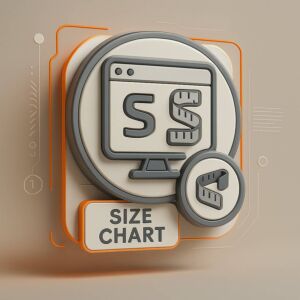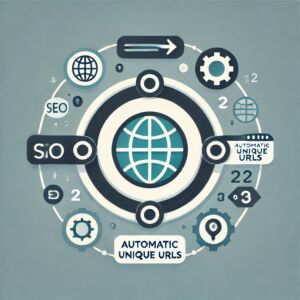B2B Quick Orders Module for Magento 2 - Improving wholesale order efficiency
YOU CAN TRUST US
25 years of experience in e-commerce and Magento 2
Fast delivery
Efficient implementation process
Simple and transparent complaint process
Working with clients worldwide
Free module updates
Payment by bank transfer
Magento 2 is a flexible e-commerce platform that allows businesses to customize and optimize their online stores according to unique needs. The B2B Quick Orders module addresses the specific requirements of B2B businesses, especially those that regularly place wholesale orders consisting of even hundreds of items. This article will outline the functionality of the module, how it works, and the benefits of using it.
What is the B2B Quick Orders module?
The B2B Quick Orders module for Magento 2 is designed to facilitate and speed up the process of placing wholesale orders by companies. The main function of the module is to add any number of products to the cart in bulk, which is crucial for efficient order management in B2B stores.
Main features of the module:
- Bulk product addition: Users can add multiple products to the cart at once, significantly reducing the time required to place an order.
- Pasting data from an XLS sheet: The module allows pasting product data directly from a spreadsheet, including SKU and quantity, which integrates the ordering process with the company's internal systems.
- Simplicity and intuitiveness: The user only pastes two columns of data – SKU and quantity, making the module easy to use even for new employees.
How does the B2B Quick Orders module work?
The process of placing an order using the B2B Quick Orders module is intuitive and consists of several steps:
- Preparing data: The user prepares a list of products in a spreadsheet, where each item consists of two columns: SKU (unique product code) and quantity.
- Copying data: Data from the spreadsheet can be copied using standard copy commands.
- Pasting data into the form: In the module's interface, there is a form where the user pastes the copied data.
- Data separation: The module automatically recognizes and separates data divided by commas (,) or tabs (TAB).
- Adding to cart: After pasting and processing the data, all products are added to the cart, ready for the further order process.
Benefits of implementing the B2B Quick Orders module
Time savings
Significant acceleration of the order placement process, which is particularly crucial in dynamically developing companies where time is of the essence.
Error reduction
Automating product addition minimizes the risk of errors that can occur during manual entry of large amounts of data.
Integration with company systems
The ability to copy data from spreadsheets facilitates the integration of the module with internal systems used in the company, improving supply chain management.
Improved B2B customer service
By simplifying the ordering process, the B2B Quick Orders module can contribute to increased satisfaction among business customers, which is vital for maintaining long-term relationships.
In summary, the B2B Quick Orders module for Magento 2 is a powerful tool that can significantly streamline the business processes of B2B companies. Its simplicity, efficiency, and integration with company systems make it a solution that every company operating in a B2B model should consider.
Question:
Czy moduł pozwala na dodanie wielu produktów jednocześnie do koszyka (masowe zamówienie)?
Answer:
Tak — moduł umożliwia wklejenie listy produktów (np. z arkusza kalkulacyjnego) zawierającej kolumny SKU i ilość, po czym wszystkie produkty są dodawane do koszyka jednocześnie.
Question:
Czy mogę wklejać dane z arkusza (np. Excel) do formularza modułu?
Answer:
Tak — użytkownik może skopiować dane z arkusza (kolumny SKU i ilość) i wkleić je w formularzu modułu; moduł automatycznie rozpozna dane oddzielone przecinkiem lub tabulatorem.
Question:
Czy instalacja modułu wymaga modyfikowania plików rdzenia Magento lub motywu?
Answer:
Nie — moduł działa jako standardowe rozszerzenie Magento 2 i nie wymaga modyfikacji plików rdzenia systemu.
Question:
Czy moduł pomaga w skróceniu czasu składania zamówienia dla klientów B2B?
Answer:
Tak — dzięki funkcji masowego dodawania produktów oraz uproszczonemu interfejsowi zamówienia hurtowego, znacząco skraca się czas potrzebny na złożenie zamówienia.
Question:
Czy moduł zmniejsza ryzyko błędów przy składaniu dużych zamówień?
Answer:
Tak — ponieważ pozwala na wklejenie danych w prosty sposób i dodanie wielu produktów jednocześnie, minimalizuje ryzyko pomyłek, które mogą wystąpić przy ręcznym wprowadzaniu każdego produktu.
Question:
Czy moduł jest kompatybilny z wersjami Magento 2.3.x oraz 2.4.x?
Answer:
Tak — na stronie producenta podano listę kompatybilnych wersji Magento, w tym 2.3.4 ‑ 2.3.7 oraz 2.4.0 ‑ 2.4.7.
Question:
Czy moduł może być używany przez klientów hurtowych z dużą liczbą pozycji do zamówienia?
Answer:
Tak — moduł jest stworzony z myślą o sklepach B2B, gdzie klienci składają zamówienia o dużej ilości produktów i potrzebują narzędzia do szybkiego dodawania pozycji.
Question:
Czy po zakupie modułu otrzymuję aktualizacje i wsparcie techniczne?
Answer:
Tak — producent deklaruje darmowe aktualizacje oraz wsparcie techniczne dla modułu.
Question:
Czy istnieje możliwość ograniczenia lub filtrowania produktów dostępnych w module (np. tylko dla określonej grupy klientów)?
Answer:
Opis modułu nie wskazuje wprost tej funkcjonalności — jeśli to krytyczne wymaganie dla Twojego sklepu, warto skontaktować się z producentem w celu weryfikacji.
Question:
Czy moduł wpływa znacząco na wydajność sklepu, jeśli jest dużo produktów i dużych zamówień?
Answer:
Moduł dodaje funkcję masowego dodawania produktów, jednak jego wpływ na wydajność jest umiarkowany — zaleca się testować jego działanie w środowisku testowym, zwłaszcza gdy sklep obsługuje bardzo duży katalog i duży wolumen zamówień.
Installation
* In a production environment, please use the --keep-generated option
Type: Composer
- The module is available in the composer repository:
- Private GitLab repository:
https://gitlab.com
- Private GitLab repository:
- Add the composer repository to your configuration:
composer config repositories.quick.order vcs https://gitlab.com/magento2ext/magento-2-quick-order - Add the access token to the private GitLab repository:
composer config --auth gitlab-token.gitlab.com - Install the module using Composer:
composer require kowal/module-quickorder - Apply database updates:
php bin/magento setup:upgrade - Clear the cache:
php bin/magento cache:flush
-
 Magento 2 Template Optimized for SEO + Free Modules
Magento 2 Template Optimized for SEO + Free ModulesFrom €285.82 €232.37
To €969.88 €788.52